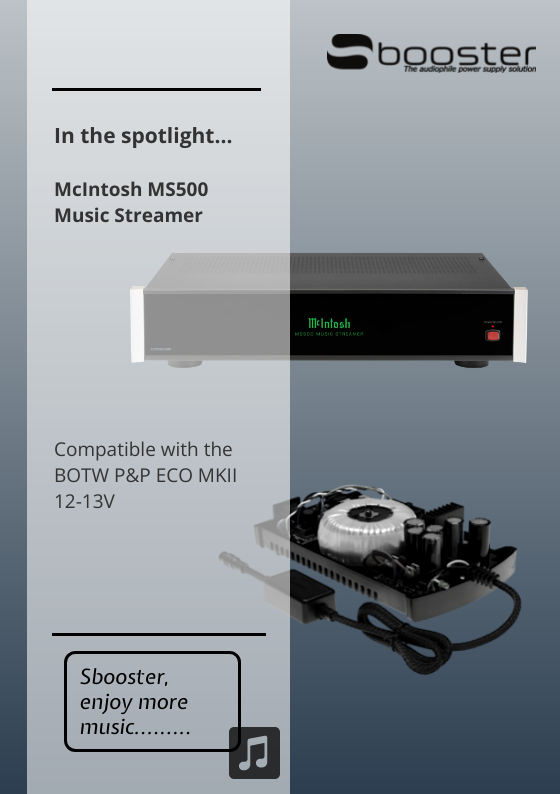Power Supply Upgrade Compatibility Check
Enhance the performance and longevity of your valuable audio and video equipment with a premium power supply upgrade from Sbooster! We're dedicated to providing audiophiles and videophiles with the cleanest, most stable power possible, resulting in improved sound quality, sharper visuals, and increased system reliability, all for a reasonable price.
Read here how we check the compatibility, find out the newly discovered product combinations,
and check out our compatibility list!
To ensure a seamless upgrade experience, we offer you a compatibility check in case your device is not listed in our compatibility list. Just send us an email and we are happy to check out the possibilities!
For checking if an audio or video device can be upgraded, we take the following steps.
What is the type of audio or video device that the customer wants to have upgraded?
Since we only upgrade low power consuming devices with external power supplies (besides a couple of exceptions such as the Bluesound Node N130/X/N132 active interface board), we immediately know that some devices, such as power hungry amplifiers, cannot be upgraded. If the device a low power consuming device, we go to the next step.
What is the power consumption of the to be upgraded device?
We start with the power rating of the stock SMPS. If this is within the limit of the rating of our linear power supply, then we know that the devices “electrotechnical” are compatible.
If the power rating of the stock supplied SMPS exceeds the power rating of our linear power supplies, then we check the actual power consumption of a product. In the most cases, the actual power consumption of an audio device is much lower than the rating of the stock supplied SMPS. The investigation to the actual power consumptions starts with a search on the internet. If there is no information available, we check the compatibility with a Sbooster “I-Know” or a multimeter with memory. Hereunder you can find an example of each method.
Measuring the actual power consumption of an audio device with the Sbooster “ I-Know”. In this case a Mytek Brooklyn DAC. The test shows, that the power consumption is easily within the range of the BOTW P&P ECO 12-13V MKII
Another good example is our check of the Roon Nucleus V2 and the Roon Nucleus One. The stock supplied SMPS of both devices has a power rating of 65W / 19V-3.4A.
One of our distributors tested the power consumption of the Nucleus V2 using a by us provided test-tool. According to the test, our linear upgrade power supply BOTW P&P ECO 18-19V MKII has no problem powering a Roon Nucleus V2 during booting and normal playback.
Regarding the Roon Nucleus One, after a search for the actual power consumption on the internet, we came across the review of Chisto Audio, and apparently the actual power consumption of the Nucleus One during booting is only 21W and during operation between 6 to 9W (source: https://chisto.com/test-roon-nucleus-one-preiswerter-komplett-musicserver/). This means that our BOTW P&P ECO 18-19V MKII, which has a rating at 33.35W / 19V-1.75A, matches easily with the Roon Nucleus One.
The Roon Asia distributor already sells our BOTW P&P ECO 18-19V MK in a package deal with the Roon Nucleus One (www.roon.asia).
What about the type of connector of the to be upgraded device?
Another part of the compatibility check is the connector of the audio or video device. Each of our upgrade linear power supplies is stock supplied with a wide range of DC-plugs. I.e. our BOTW P&P ECO 5-6V MKII is stock supplied with 9 OEM DC-plugs (including a micro USB and a USB C-cable). This makes our power supplies very versatile. Here is an overview of stock supplied DC-plugs per BOTW P&P ECO MKII.
In some cases the power consumption casu quo the power rating of the device and the Sbooster upgrade power supply is a match, but device has a special connector. Upon request we can supply an BOTW P&P ECO MKII with a hand-made cable and the needed connector.
Special hand-made cable with connector for Clearaudio Innovation & Ovation turntable
Special hand-made cable with connector for ELAC Miracord 80 turntable
Special hand-made cable with connector Acoustic Signature WOW XL turntable
Okay, now we have technically a match, how about the improvement?
Besides a technical power consumption match between our upgrade power supply and an audio, or video device for that matter, we think, that it is important, that the compatibility check also answers the question, whether the combination is sonically and/or visually a match as well. The goal is to upgrade a device to a better performance, and not merely to change something.
If we receive feedback from a customer or our resellers, that a combination does not lead to a significant improvement, in other words
- “the DNA of the products do not match’ - we do not put the combination on our compatibility list.If we have a match for the power rating and a quality improvement, then we place the product combination on our compatibility list.
Please note: our compatibility list is not limitative. So, if a product is not listed, it does not per se means, that there is no match. We just don’t know each and every audio and video device. Do you want to upgrade your device, but your product is not listed, don’t hesitate and send us an email. We are happy to check the compatibility for you!
Newly discovered product combinations
Roon Nucleus One & BOTW P&P ECO 18-19V MKII.
This is what Michael says about the combination:
This Sbooster power supply really opened up my Roon Nucleus One. More detail, along with a more dynamic sound now escaped my speakers. This was a worthwhile purchase, and I would recommend.”
Geshelli Labs J2 DAC & BOTW P&P ECO 12-13V MKII
Keith noticed a positive difference after connecting the Sbooster upgrade linear power supply to his DAC:
”I am using this to power my Geshelli Labs J2 DAC. I immediately noticed a positive difference over my stock power supply. The background now appears quiter, enabling the soundstage to be more expansive and clearly defined.”
Wiim Pro and Wiim Pro Plus streamer & BOTW P&P ECO 5-6V MKII
Richard experienced instant improvement:
”As advertised and outlined in reviews on YouTube. Used it for my Wiim Pro streamer. Instant improvement in imaging, separation, soundstage, clarity, detail retrieval. Glad I spent the $$$.”
And David M claims:
”My Wiim Pro Plus streamer now sounds like an upper eschelon (much pricier) device....depth, richness, and spectrum benefitted threefold! A must.”
Hagerman Trumpet Phono stage and BOTW P&P ECO 15-16V MKII
David P purchased a Sbooster for his Hagerman Trumpet Phono stage based on some online reviews and a recommendation from Jim Hagerman himself. “This power supply made a much more noticeable improvement than upgrading the tubes. Blacker background, wider image, more holographic (blah, blah, blah). The Sbooster definitely takes the Trumpet from good to GREAT. Highly recommended.”
Did you know…
…that you can upgrade your Fluance RT-85 or Dual CS 618Q or CS 529 turntable with a BOTW P&P ECO 12-13V MKII?
The needed USB C adapter is stock supplied with each
BOTW P&P ECO 5-6V MKII
upgrade power supply
Did you know…
…that you can upgrade your Bluesound Nano
with a BOTW P&P ECO 5-6V MKII?
Did you know…
… that if your goal is to achieve the maximum sound quality out of a streaming audio device, you must consider several key factors?
Minimize Power Consumption: Keep the power usage of the streaming device as low as possible to reduce electrical noise, thereby enhancing the overall audio quality.
Reduce Processor Load: Limit the processor tasks to the bare minimum. A less burdened processor can lead to improved sound performance.
Avoid Noisy Devices: Steer clear of internal and external hard disk drives, which can introduce unwanted noise and reduce sound clarity.
Choose an Optimal Power Supply: Invest in the best power supply solution available. High-end power supplies can significantly improve the consistency and quality of power delivered to the device, positively affecting sound output.
Stream from LAN Sources: Utilize LAN-connected sources such as a NAS (Network Attached Storage) or streaming services like Tidal or Qobuz. This setup typically offers better reliability and sound quality compared to streaming over Wi-Fi.
Optimize Your LAN: Implement a high-quality powered switch close to your playback device to ensure optimal data transfer and minimal signal degradation.
Disable Wi-Fi: It is advisable to disable the Wi-Fi in the operating system, or better yet, remove the Wi-Fi adapter entirely. This step helps mitigate the noisy and unnecessary power consumption associated with wireless connections.
By adhering to these recommendations, you can significantly enhance the audio performance of your streaming devices.